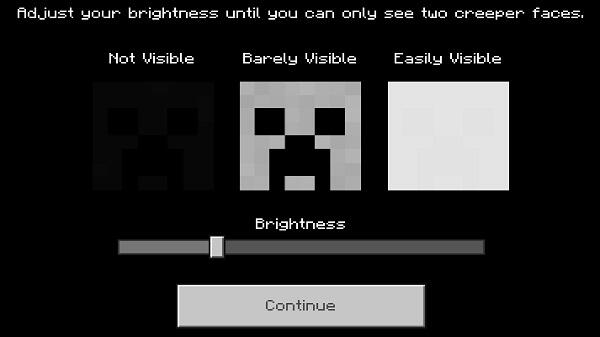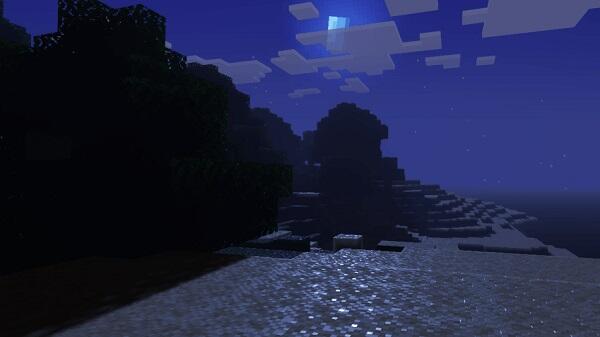Prizma Deferred Pack MCPE Download – What You Should Know
Prizma Deferred Pack MCPE is a Physically Based Rendering (PBR) shader pack that adds texture maps to your game, allowing more appealing visuals. It was created for the latest Minecraft Beta/preview version and can be used with the regular app. Go ahead and download it, and you will have beautiful textures, 3D bump effects, and a nice sky in your world.
How Prizma Deferred Pack Works
Prizma Deferred Pack Minecraft fundamentally changes how the materials in the game react or respond to light, guaranteeing better reflections and refractions. It was made to only work with the new deferred rendering mode and will function optimally with Windows, Android, and Xbox.
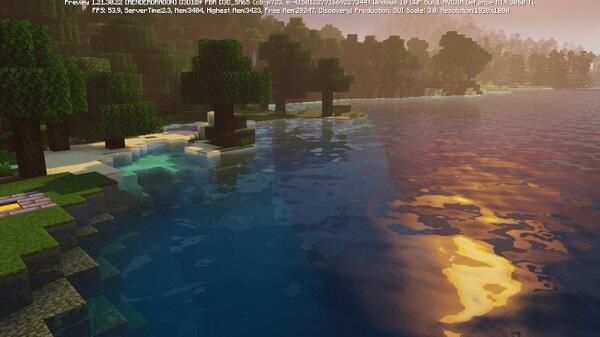
To get the shader, you will have to download, install, and then activate it by launching your Minecraft Beta / Preview app. Then, you will go to the settings, choose the Global resources, find the pack and go ahead and activate it.
For a better experience, I would highly recommend changing the brightness through the gamma setting. Make sure you adjust it so you are only able to see two creepy faces.
What Makes Prizma Deferred Pack Minecraft Unique?
The Prizma Deferred Pack MCPE download is a very groundbreaking shader that provides a level of realism that is seldom found in the Bedrock Edition. The addon has the following terrific features, which bring high value to your experience:
1. Real World Simulation
Prizma Deferred Pack shaders MCPE uses highly detailed PBR textures that accurately simulate real world physics, including reflectivity and roughness. The blocks not only appear more real, but they also display the properties of real-world materials like wood, stone, metal, etc., along with realistic lighting.
2. 3D Bump Effects
The pack implements advanced 3D bump mapping that creates highly realistic surface depth effects. Main features of the Prizma Deferred Pack make terrain elements and ore deposits show realistic 3D features by producing surface protrusions that remove flat blocks. Your Minecraft creations become more visually appealing because all textures display a perfectly authentic layered appearance.
3. Mesmerizing Sky
Upon downloading Prizma Deferred Pack for Minecraft PE, you will encounter a lovely sky that reproduces sunset effects and natural clouds while changing light conditions in a realistic way. This add-on brings realistic day-night cycling into the game which allows you to benefit from both dark and bright conditions while exploring your world.

4. Enhanced Atmosphere
If you’re tired of your current, stale atmospheric effects in Minecraft, grab the Prizma Deferred pack download and turn your world into a theatre for fulfilling your Minecraft journey.
This pack introduces volumetric fog, better rain effects, and atmospheric scattering. You can expect to be mesmerized by the rain falling on water puddles that reflect their stunning surroundings, all while rippling with every drop that hits the puddle!
5. Improved Lighting & Shadows
The Prizma Deferred shaders pack employs Deferred rendering to provide colourful lighting effects and a depicted shadow. You’ll enjoy sunsets and sunrises as light filters through the leaves and onto the landscape to create a beautiful scene.
Even torches and other manmade lights will emit warm glows to help you navigate in caves or other unknown areas. This gives you the feeling of adapting to your surroundings in the dark, which gives a little predictability in survival mode.